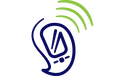How to find the right phone for visually impaired people
 Doro 610
Doro 610
Low and impaired vision is estimated to affect 1 in 5 people over the age of 75 in the UK and 1 in 2 over the age of 90. Types of visual impairment vary widely and include blurred vision, loss of visual field, loss of central vision and double vision.
Finding a suitable phone for somebody with visual impairment can be a challenge. What may suit one person may not be right for another. Bright and large smartphone screens may help someone with a partial visual field loss but not be suitable if you suffer with blurring which can occur in cataract sufferers.
Key features which are important on phones include:
Keypad buttons
Although many phones are now touch-screen, button based models are still worth considering. Look out for large, well spaced, raised and concave buttons, with good contrast and clear print or illumination. A tactile marker on the number 5 can also be helpful.
Display
A phone with a large display will be easier to use if you have low vision. Almost all displays are colour, with adjustable brightness, contrast and font size.
Look out for:
AMOLED and Super AMOLED which stands for active-matrix organic light emitting diode and is a technology which allows for screens with much higher colour contrast and low power consumption. They produce very dark blacks and intense colours. Some manufacturers have there own brand names for the screens such as Clear black and Retina display.
Memory speed dial is where a frequently used telephone number is programmed into a phone, so the user can dial it with one or two button presses.
Voice dialling features can be very useful, here the phone recognises a name when you speak it, and then automatically rings the number from your contact list.
Size
Smartphones are getting bigger in terms of screen size, but thinner overall. It's worth finding a phone that isn't too small to hold or find inside your bag. Most phones tend to have screen sizes of around 2.2 inches, and smartphones range from 3.5-5.0 inches.
Phones come in different shapes and this can affect how they function making some styles better suited to the visually impaired.
A flip cover phone that opens to answer and closes to hang up is perhaps the easiest design for people with sight loss. Some phones have an 'any key answer' capability, and some have an obvious answer/hang-up button with a sound signal.
HAC – Hearing Aid Compatibility
An important feature for hearing aid users. Look out for mobile phones that are rated M3/T3 or higher, meaning they will work with most types of hearing aids.
Added safety features
Some phones offer functions to help you feel more secure such as easily activated emergency dialling and pre-recorded SMS alerts, etc.
There are several manufacturers who specialise in easy to use phones for the elderly and visually impaired such as DORO. A highly rated phone made by them is the 610 which can be bought through Phones4u
Finding a suitable phone for somebody with visual impairment can be a challenge. What may suit one person may not be right for another. Bright and large smartphone screens may help someone with a partial visual field loss but not be suitable if you suffer with blurring which can occur in cataract sufferers.
Key features which are important on phones include:
Keypad buttons
Although many phones are now touch-screen, button based models are still worth considering. Look out for large, well spaced, raised and concave buttons, with good contrast and clear print or illumination. A tactile marker on the number 5 can also be helpful.
Display
A phone with a large display will be easier to use if you have low vision. Almost all displays are colour, with adjustable brightness, contrast and font size.
Look out for:
AMOLED and Super AMOLED which stands for active-matrix organic light emitting diode and is a technology which allows for screens with much higher colour contrast and low power consumption. They produce very dark blacks and intense colours. Some manufacturers have there own brand names for the screens such as Clear black and Retina display.
Memory speed dial is where a frequently used telephone number is programmed into a phone, so the user can dial it with one or two button presses.
Voice dialling features can be very useful, here the phone recognises a name when you speak it, and then automatically rings the number from your contact list.
Size
Smartphones are getting bigger in terms of screen size, but thinner overall. It's worth finding a phone that isn't too small to hold or find inside your bag. Most phones tend to have screen sizes of around 2.2 inches, and smartphones range from 3.5-5.0 inches.
Phones come in different shapes and this can affect how they function making some styles better suited to the visually impaired.
- Candy bar: rectangular
- Clamshell: two halves, hinged in the centre, that flip shut to protect the keypad and screen
- Slider: where the keyboard slides out from behind the screen
A flip cover phone that opens to answer and closes to hang up is perhaps the easiest design for people with sight loss. Some phones have an 'any key answer' capability, and some have an obvious answer/hang-up button with a sound signal.
HAC – Hearing Aid Compatibility
An important feature for hearing aid users. Look out for mobile phones that are rated M3/T3 or higher, meaning they will work with most types of hearing aids.
Added safety features
Some phones offer functions to help you feel more secure such as easily activated emergency dialling and pre-recorded SMS alerts, etc.
There are several manufacturers who specialise in easy to use phones for the elderly and visually impaired such as DORO. A highly rated phone made by them is the 610 which can be bought through Phones4u
Dedicated smartphone for the visually impaired - Georgie

Recently a new software system for smarthphones has been developed specifically for the visually impaired. This system is called Georgie and for some people it will offer a far easier way to connect and benefit from many smartphone features which can make life easier and simpler. Examples of what the phone can do include:
Communicate
Travel
Lifestyle
Georgie has been developed by the not-for-profit organisation Screenreader and is available exclusively through a partnership with Sight and Sound Technology.
The system is designed to run on the Android operating system developed by Google so you will need a smartphone which uses this platform. There are two ways to get the technology:
Communicate
- Assistance – call a helper who can tell you exactly where you are
- Audio Tagging – add a sound clip to images so they can easily be found later
- OCR – turn a photo into a text document that can be listened to and saved
- Camera Assistant - take a photo and be told what it is (rice pudding or a tin of beans)
- Twitter - send and receive tweets
- Blogs – record and broadcast audio blogs
Travel
- Near me – find places of interest – everything from bus stops and cafes to the local zoo.
- Buses – know when the next bus is arriving and when to get off
- Weather – forecasts for any area
Lifestyle
- Audio Player - listen to audio books, talking newspapers and podcasts
- Voice Assistant - ask almost any question and an answer is returned in audio format
- Colour – find the colour of an object or garment
Georgie has been developed by the not-for-profit organisation Screenreader and is available exclusively through a partnership with Sight and Sound Technology.
The system is designed to run on the Android operating system developed by Google so you will need a smartphone which uses this platform. There are two ways to get the technology:
- You can buy just the Georgie software and install it on a Android smartphone
- Buy a smartphone already pre-packaged with the system built in.